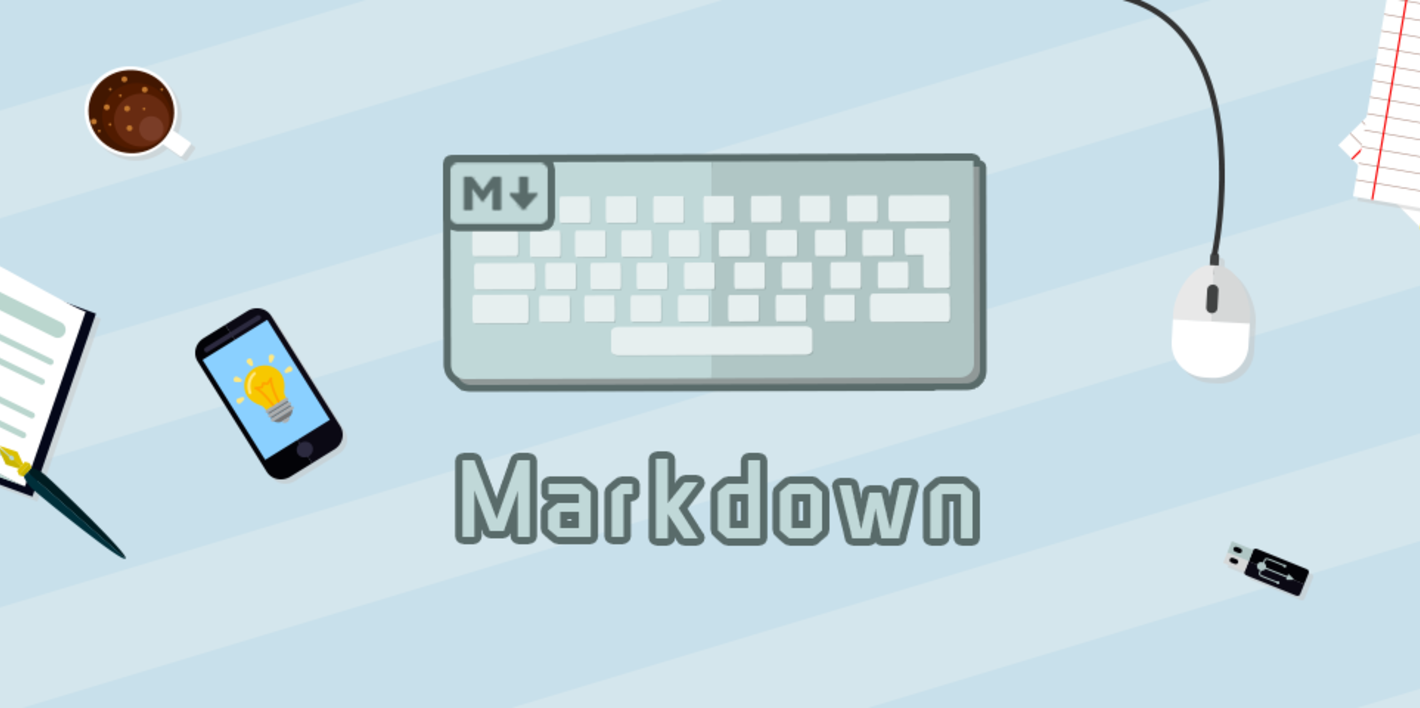Scrcpy Android投屏神器
Scrcpy 简介
应用程序可显示和控制通过USB(或通过TCP / IP)连接的Android设备。它不需要任何根访问权限。它适用于GNU / Linux,Windows和macOS。
github地址:https://github.com/Genymobile/scrcpy
OpenVPN for CentOS
OpenVPN 简介
OpenVPN 是一个基于 OpenSSL 库的应用层 VPN 实现。和传统 VPN 相比,它的优点是简单易用。 [1]
OpenVPN允许参与建立VPN的单点使用共享金钥,电子证书,或者用户名/密码来进行身份验证。它大量使用了OpenSSL加密库中的SSLv3/TLSv1 协议函式库。OpenVPN能在Solaris、Linux、OpenBSD、FreeBSD、NetBSD、Mac OS X与Windows 2000/XP/Vista上运行,并包含了许多安全性的功能。它并不是一个基于Web的VPN软件,也不与IPsec及其他VPN软件包兼容。
WireGuard VPN for Ubuntu
WireGuard 简介
WireGuard是具有最新加密技术的现代VPN(虚拟专用网)技术。与IPsec和OpenVPN等其他类似解决方案相比,WireGuard更快,更易于配置且性能更高。它是一个跨平台,几乎可以在任何地方运行,包括Linux,Windows,Android和macOS。 Wireguard是对等VPN。它不使用客户端-服务器模型。根据其配置,对等方可以充当传统的服务器或客户端。 WireGuard通过在充当隧道的每个对等设备上创建网络接口来工作。对等体通过交换和验证公共密钥(类似于SSH模型)来相互认证。公钥与隧道中允许的IP地址列表进行映射。 VPN流量封装在UDP中。在本教程中,我们将在充当VPN服务器的Ubuntu 18.04计算机上设置WireGuard。我们还将向您展示如何将WireGuard配置为客户端。客户端的流量将通过Ubuntu 18.04服务器进行路由。此设置可用于防御中间人攻击,匿名浏览网络,绕过受地域限制的内容,或允许您的同事在远程工作时安全地连接到公司网络。
Hello World
Markdown is created by Daring Fireball, the original guideline is here. Its syntax, however, varies between different parsers or editors.
Please note that HTML fragments in markdown source will be recognized but not parsed or rendered. Also, there may be small reformatting on the original markdown source code after saving.
Markdown 基本语法
这篇文章提供了可以在 Hugo 的文章中使用的基本 Markdown 语法示例.