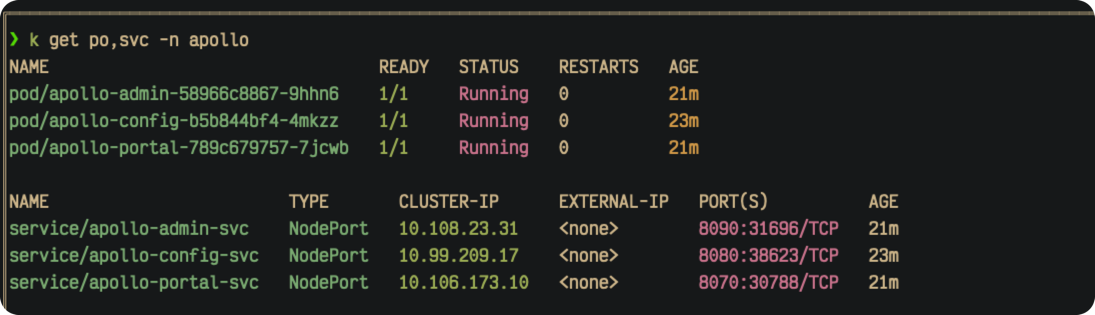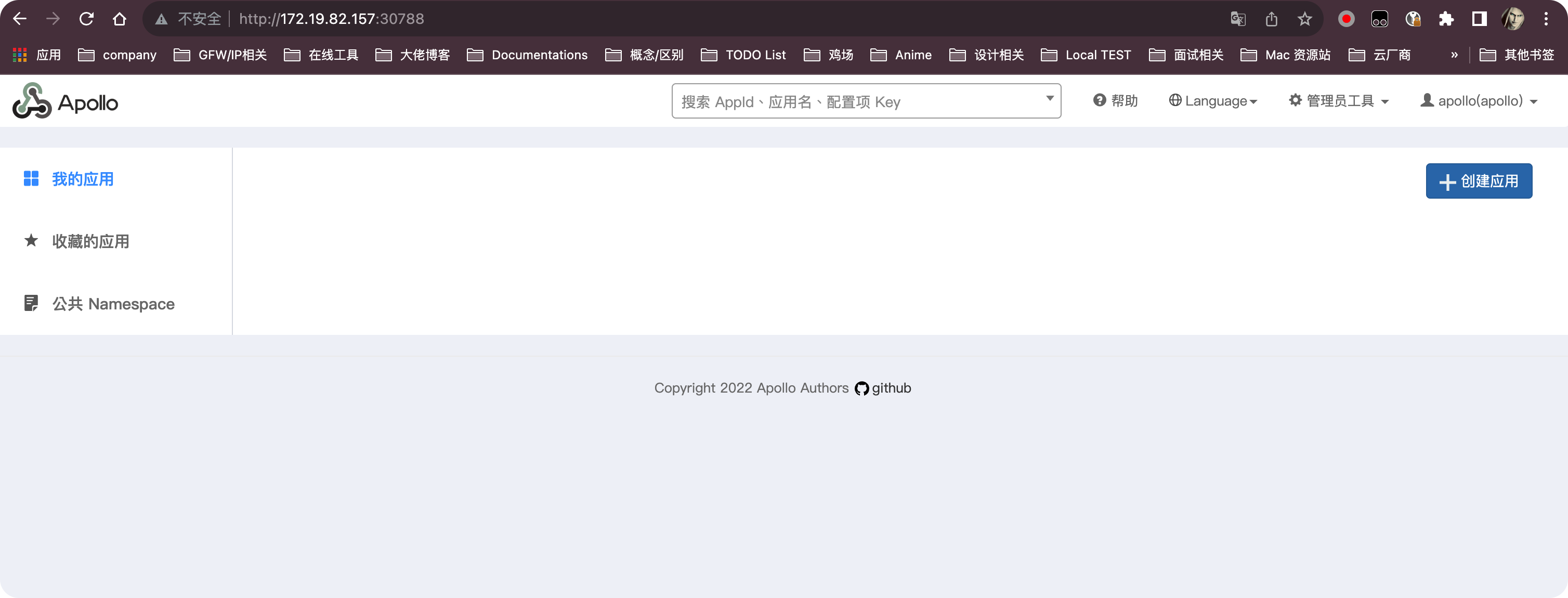简介
Apollo(阿波罗)是一款可靠的分布式配置管理中心,诞生于携程框架研发部,能够集中化管理应用不同环境、不同集群的配置,配置修改后能够实时推送到应用端,并且具备规范的权限、流程治理等特性,适用于微服务配置管理场景。
Apollo支持4个维度管理Key-Value格式的配置:
- application (应用)
- environment (环境)
- cluster (集群)
- namespace (命名空间)
同时,Apollo基于开源模式开发,开源地址:https://github.com/ctripcorp/apollo
建库及修改配置项
Apollo服务端共需要两个数据库:ApolloPortalDB和ApolloConfigDB.
分别下载apolloportaldb.sql和apolloconfigdb.sql,并导入到MySQL当主(注意该SQL已经包含建库语句,所以不需要提前建库,直接source即可):
1
2
3
4
5
| mysql> source /path/to/apolloportaldb.sql;
mysql> source /path/to/apolloconfigdb.sql;
-- 修改默认的eureka服务地址
mysql> update `ApolloConfigDB`.`ServerConfig` set Value="http://apollo-config-svc.apollo:8080/eureka/" where Id=1;
-- 其他修改项 。。。
|
yaml配置
apollo-config-secret.yaml文件内容:
1
2
3
4
5
6
7
8
9
10
| apiVersion: v1
kind: Secret
metadata:
name: apollo-config-secret
namespace: apollo
type: Opaque
data:
SPRING_DATASOURCE_URL: amRiYzpteXNxbDovL215c3FsLTAubXlzcWwtc3ZjLmRlZmF1bHQ6MzMwNi9BcG9sbG9Db25maWdEQj9jaGFyYWN0ZXJFbmNvZGluZz11dGY4 # 数据库的jdbc地址,比如我的是jdbc:mysql://mysql-0.mysql-svc.default:3306/ApolloConfigDB?characterEncoding=utf8%,base64加密
SPRING_DATASOURCE_USERNAME: cm9vdA== # 数据库账号
SPRING_DATASOURCE_PASSWORD: "" # 数据库密码
|
apollo-portal-secret.yaml文件内容:
1
2
3
4
5
6
7
8
9
10
11
12
| apiVersion: v1
kind: Secret
metadata:
name: apollo-portal-secret
namespace: apollo
type: Opaque
data:
SPRING_DATASOURCE_URL: amRiYzpteXNxbDovL215c3FsLTAubXlzcWwtc3ZjLmRlZmF1bHQ6MzMwNi9BcG9sbG9Qb3J0YWxEQj9jaGFyYWN0ZXJFbmNvZGluZz11dGY4
SPRING_DATASOURCE_USERNAME: cm9vdA==
SPRING_DATASOURCE_PASSWORD: ""
APOLLO_PORTAL_ENVS: ZGV2 # 环境信息
DEV_META: aHR0cDovL2Fwb2xsby1jb25maWctc3ZjLmFwb2xsbzo4MDgw # apollo服务地址,比如我的是http://apollo-config-svc.apollo:8080%,base64加密
|
1
2
3
4
5
6
7
8
9
10
11
12
13
14
15
16
17
18
19
20
21
22
23
24
25
26
27
28
29
30
31
32
33
34
35
36
37
38
39
40
41
42
43
44
45
46
47
48
49
50
51
52
53
54
55
56
57
58
59
60
61
62
63
64
65
66
67
68
69
70
71
| apiVersion: v1
kind: Service
metadata:
labels:
appName: apollo
workloadKind: Deployment
workloadName: apollo-config
name: apollo-config-svc
namespace: apollo
spec:
ports:
- name: apollo-config-port
port: 8080
protocol: TCP
targetPort: 8080
selector:
name: apollo-config
type: NodePort
---
apiVersion: apps/v1
kind: Deployment
metadata:
labels:
appName: apollo
name: apollo-config
namespace: apollo
spec:
replicas: 1
selector:
matchLabels:
name: apollo-config
strategy:
rollingUpdate:
maxSurge: 25%
maxUnavailable: 25%
type: RollingUpdate
template:
metadata:
labels:
app: apollo
name: apollo-config
spec:
containers:
- name: apollo-config
envFrom:
- prefix: ''
secretRef:
name: apollo-config-secret
image: apolloconfig/apollo-configservice:2.1.0
imagePullPolicy: IfNotPresent
resources:
limits:
cpu: "4"
memory: 4Gi
requests:
cpu: 100m
memory: 128Mi
terminationMessagePath: /dev/termination-log
terminationMessagePolicy: File
volumeMounts:
- mountPath: /etc/localtime
name: localtime
readOnly: true
restartPolicy: Always
terminationGracePeriodSeconds: 30
volumes:
- hostPath:
path: /etc/localtime
type: ""
name: localtime
|
1
2
3
4
5
6
7
8
9
10
11
12
13
14
15
16
17
18
19
20
21
22
23
24
25
26
27
28
29
30
31
32
33
34
35
36
37
38
39
40
41
42
43
44
45
46
47
48
49
50
51
52
53
54
55
56
57
58
59
60
61
62
63
64
65
66
67
68
69
70
| apiVersion: v1
kind: Service
metadata:
labels:
appName: apollo
workloadKind: Deployment
workloadName: apollo-admin
name: apollo-admin-svc
namespace: apollo
spec:
ports:
- name: apollo-admin-port
port: 8090
protocol: TCP
targetPort: 8090
selector:
name: apollo-admin
type: NodePort
---
apiVersion: apps/v1
kind: Deployment
metadata:
labels:
appName: apollo
name: apollo-admin
namespace: apollo
spec:
replicas: 1
selector:
matchLabels:
name: apollo-admin
strategy:
rollingUpdate:
maxSurge: 25%
maxUnavailable: 25%
type: RollingUpdate
template:
metadata:
labels:
app: apollo
name: apollo-admin
spec:
containers:
- name: apollo-admin
envFrom:
- prefix: ''
secretRef:
name: apollo-config-secret
image: apolloconfig/apollo-adminservice:2.1.0
imagePullPolicy: IfNotPresent
resources:
limits:
cpu: "4"
memory: 4Gi
requests:
cpu: 100m
memory: 128Mi
terminationMessagePath: /dev/termination-log
terminationMessagePolicy: File
volumeMounts:
- mountPath: /etc/localtime
name: localtime
readOnly: true
restartPolicy: Always
terminationGracePeriodSeconds: 30
volumes:
- hostPath:
path: /etc/localtime
type: ""
name: localtime
|
1
2
3
4
5
6
7
8
9
10
11
12
13
14
15
16
17
18
19
20
21
22
23
24
25
26
27
28
29
30
31
32
33
34
35
36
37
38
39
40
41
42
43
44
45
46
47
48
49
50
51
52
53
54
55
56
57
58
59
60
61
62
63
64
65
66
67
68
69
70
71
| apiVersion: v1
kind: Service
metadata:
labels:
appName: apollo
workloadKind: Deployment
workloadName: apollo-portal
name: apollo-portal-svc
namespace: apollo
spec:
ports:
- name: apollo-portal-port
port: 8070
protocol: TCP
targetPort: 8070
selector:
name: apollo-portal
type: NodePort
---
apiVersion: apps/v1
kind: Deployment
metadata:
labels:
appName: apollo
name: apollo-portal
namespace: apollo
spec:
replicas: 1
selector:
matchLabels:
name: apollo-portal
strategy:
rollingUpdate:
maxSurge: 25%
maxUnavailable: 25%
type: RollingUpdate
template:
metadata:
labels:
app: apollo
name: apollo-portal
spec:
containers:
- name: apollo-portal
envFrom:
- prefix: ''
secretRef:
name: apollo-portal-secret
image: apolloconfig/apollo-portal:2.1.0
imagePullPolicy: Always
resources:
limits:
cpu: "4"
memory: 4Gi
requests:
cpu: 100m
memory: 128Mi
terminationMessagePath: /dev/termination-log
terminationMessagePolicy: File
volumeMounts:
- mountPath: /etc/localtime
name: localtime
readOnly: true
dnsPolicy: ClusterFirst
restartPolicy: Always
terminationGracePeriodSeconds: 30
volumes:
- hostPath:
path: /etc/localtime
type: ""
name: localtime
|
最后应用配置文件即可:
1
2
3
4
5
| kubectl apply -f apollo-config-secret.yaml -f apollo-portal-secret.yaml
# 启动Apollo服务时最好依次启动, config --> admin --> portal
kubectl apply -f apollo-config.yaml
kubectl apply -f apollo-admin.yaml
kubectl apply -f apollo-portal.yaml
|
检查部署状态
获取pod和svc:
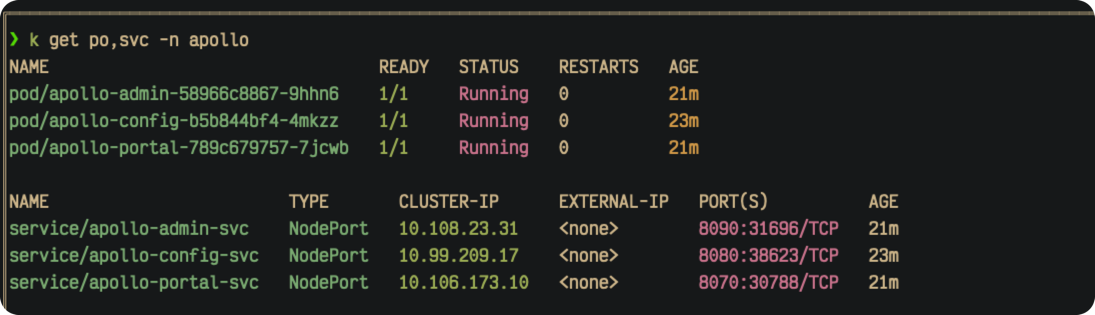
打开apollo-config查看服务注册状态,比如我的是:http://<NODE_IP>:38623

打开apollo-portal,使用默认的apollo/admin账户进行登录:
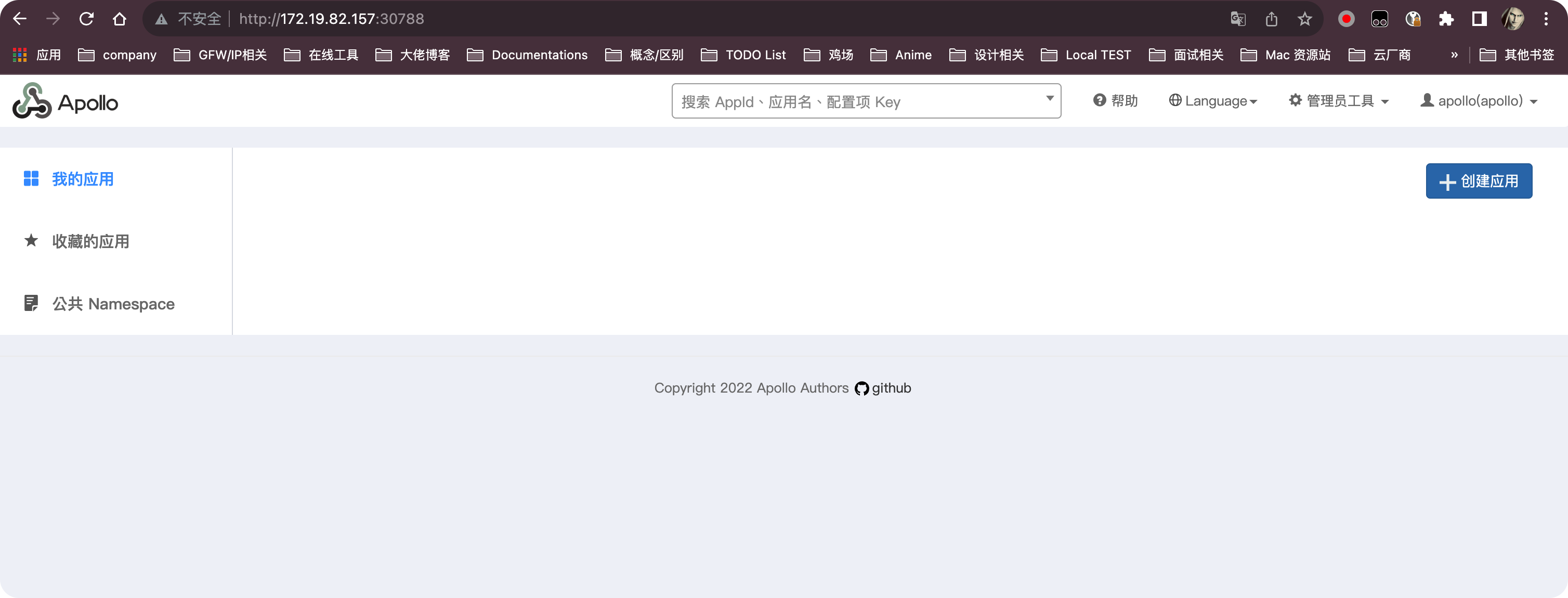
Done.
附录-mysql主从
1
2
3
4
5
6
7
8
9
10
11
12
13
14
15
16
17
18
19
20
21
22
23
24
25
26
27
28
29
30
31
32
33
34
35
36
37
38
39
40
41
42
43
44
45
46
47
48
49
50
51
52
53
54
55
56
57
58
59
60
61
62
63
64
65
66
67
68
69
70
71
72
73
74
75
76
77
78
79
80
81
82
83
84
85
86
87
88
89
90
91
92
93
94
95
96
97
98
99
100
101
102
103
104
105
106
107
108
109
110
111
112
113
114
115
116
117
118
119
120
121
122
123
124
125
126
127
128
129
130
131
132
133
134
135
136
137
138
139
140
141
142
143
144
145
146
147
148
149
150
151
152
153
154
155
156
157
158
159
160
161
162
163
164
165
166
167
168
169
170
171
172
173
174
175
176
177
178
179
180
181
182
183
184
185
186
187
188
189
190
191
192
193
194
195
196
197
198
199
200
201
202
203
204
205
206
207
208
209
210
211
212
213
214
215
216
217
218
219
220
221
222
223
224
225
226
227
228
229
230
231
| # apiVersion: v1
# kind: Namespace
# metadata:
# name: mysql
# ---
apiVersion: v1
kind: ConfigMap
metadata:
name: mysql-cm
labels:
app: mysql
app.kubernetes.io/name: mysql
data:
primary.cnf: |
[mysqld]
log-bin
replica.cnf: |
[mysqld]
super-read-only
---
# https://kubernetes.io/docs/concepts/services-networking/service/
apiVersion: v1
kind: Service
metadata:
name: mysql-svc
labels:
app: mysql
app.kubernetes.io/name: mysql
spec:
selector:
app: mysql
ports:
- name: mysql
protocol: TCP
port: 3306
clusterIP: None
---
# https://kubernetes.io/docs/concepts/services-networking/service/
apiVersion: v1
kind: Service
metadata:
name: mysql-read-svc
labels:
app: mysql
app.kubernetes.io/name: mysql
readOnly: "true"
spec:
selector:
app: mysql
app.kubernetes.io/name: mysql
ports:
- name: mysql
protocol: TCP
port: 3306
clusterIP: None
---
# https://kubernetes.io/docs/concepts/workloads/controllers/statefulset/
apiVersion: apps/v1
kind: StatefulSet
metadata:
name: mysql
spec:
selector:
matchLabels:
app: mysql
serviceName: "mysql-svc"
replicas: 1
template:
metadata:
labels:
app: mysql
app.kubernetes.io/name: mysql
spec:
initContainers:
- name: init-mysql
image: mysql:5.7.43
command:
- bash
- "-c"
- |
set -ex
# 基于 Pod 序号生成 MySQL 服务器的 ID。
[[ $HOSTNAME =~ -([0-9]+)$ ]] || exit 1
ordinal=${BASH_REMATCH[1]}
echo [mysqld] > /mnt/conf.d/server-id.cnf
# 添加偏移量以避免使用 server-id=0 这一保留值。
echo server-id=$((100 + $ordinal)) >> /mnt/conf.d/server-id.cnf
# 将合适的 conf.d 文件从 config-map 复制到 emptyDir。
if [[ $ordinal -eq 0 ]]; then
cp /mnt/config-map/primary.cnf /mnt/conf.d/
else
cp /mnt/config-map/replica.cnf /mnt/conf.d/
fi
volumeMounts:
- name: conf
mountPath: /mnt/conf.d
- name: config-map
mountPath: /mnt/config-map
- name: clone-mysql
image: ist0ne/xtrabackup:1.0
command:
- bash
- "-c"
- |
set -ex
# 如果已有数据,则跳过克隆。
[[ -d /var/lib/mysql/mysql ]] && exit 0
# 跳过主实例(序号索引 0)的克隆。
[[ `hostname` =~ -([0-9]+)$ ]] || exit 1
ordinal=${BASH_REMATCH[1]}
[[ $ordinal -eq 0 ]] && exit 0
# 从原来的对等节点克隆数据。
ncat --recv-only mysql-$(($ordinal-1)).mysql-svc 3307 | xbstream -x -C /var/lib/mysql
# 准备备份。
xtrabackup --prepare --target-dir=/var/lib/mysql
volumeMounts:
- name: data
mountPath: /var/lib/mysql
subPath: mysql
- name: conf
mountPath: /etc/mysql/conf.d
containers:
- name: mysql
image: mysql:5.7.43
env:
- name: MYSQL_ALLOW_EMPTY_PASSWORD
value: "1"
ports:
- containerPort: 3306
name: mysql
volumeMounts:
- mountPath: /var/lib/mysql
name: data
subPath: mysql
- name: conf
mountPath: /etc/mysql/conf.d
resources:
requests:
cpu: 500m
memory: 1Gi
livenessProbe:
exec:
command:
- "mysqladmin"
- "ping"
initialDelaySeconds: 30
periodSeconds: 10
timeoutSeconds: 5
readinessProbe:
exec:
command:
- "mysql"
- "-h"
- "127.0.0.1"
- "-e"
- "SELECT 1"
initialDelaySeconds: 5
periodSeconds: 2
timeoutSeconds: 1
- name: xtrabackup
image: ist0ne/xtrabackup:1.0
ports:
- name: xtrabackup
containerPort: 3307
command:
- "bash"
- "-c"
- |
set -ex
cd /var/lib/mysql
# 确定克隆数据的 binlog 位置(如果有的话)。
if [[ -f xtrabackup_slave_info && "x$(<xtrabackup_slave_info)" != "x" ]]; then
# XtraBackup 已经生成了部分的 “CHANGE MASTER TO” 查询
# 因为我们从一个现有副本进行克隆。(需要删除末尾的分号!)
cat xtrabackup_slave_info | sed -E 's/;$//g' > change_master_to.sql.in
# 在这里要忽略 xtrabackup_binlog_info (它是没用的)。
rm -f xtrabackup_slave_info xtrabackup_binlog_info
elif [[ -f xtrabackup_binlog_info ]]; then
# 我们直接从主实例进行克隆。解析 binlog 位置。
[[ `cat xtrabackup_binlog_info` =~ ^(.*?)[[:space:]]+(.*?)$ ]] || exit 1
rm -f xtrabackup_binlog_info xtrabackup_slave_info
echo "CHANGE MASTER TO MASTER_LOG_FILE='${BASH_REMATCH[1]}',\
MASTER_LOG_POS=${BASH_REMATCH[2]}" > change_master_to.sql.in
fi
# 检查我们是否需要通过启动复制来完成克隆。
if [[ -f change_master_to.sql.in ]]; then
echo "Waiting for mysqld to be ready (accepting connections)"
until mysql -h 127.0.0.1 -e "SELECT 1"; do sleep 1; done
echo "Initializing replication from clone position"
mysql -h 127.0.0.1 \
-e "$(<change_master_to.sql.in), \
MASTER_HOST='mysql-0.mysql-svc', \
MASTER_USER='root', \
MASTER_PASSWORD='', \
MASTER_CONNECT_RETRY=10; \
START SLAVE;" || exit 1
# 如果容器重新启动,最多尝试一次。
mv change_master_to.sql.in change_master_to.sql.orig
fi
# 当对等点请求时,启动服务器发送备份。
exec ncat --listen --keep-open --send-only --max-conns=1 3307 -c \
"xtrabackup --backup --slave-info --stream=xbstream --host=127.0.0.1 --user=root"
volumeMounts:
- name: data
mountPath: /var/lib/mysql
subPath: mysql
- name: conf
mountPath: /etc/mysql/conf.d
resources:
requests:
cpu: 100m
memory: 100Mi
volumes:
- name: conf
emptyDir: {}
- name: config-map
configMap:
name: mysql-cm
volumeClaimTemplates:
- metadata:
name: data
spec:
accessModes: ["ReadWriteOnce"]
storageClassName: "nfs-client-159"
resources:
requests:
storage: 20Gi
|
参考链接