# Prometheus + AlertManager
# AlertManager 简介
Alertmanager 主要用于接收 Prometheus 发送的告警信息,它支持丰富的告警通知渠道,例如邮件、微信、钉钉、Slack 等常用沟通工具,而且很容易做到告警信息进行去重,降噪,分组等,是一款很好用的告警通知系统。
# 配置 node-exporter 和 Prom
# 配置 node-exporter
node-exporter是最基本的节点监控客户端,负责监控机器的各个指标,包括节点存活、CPU、Mem、Network、IO 等等,方便后边演示 Alertmanager报警时的触发条件,例如配置节点存活检测,当机器 Down 时,触发报警控制,那么就可以通过停止 node-exporter 来模拟实现.
所以直接启动即可:
docker run --name node-exporter -d -p 9100:9100 prom/node-exporter
访问测试:http://localhost:9100
# 配置 Prom
编辑 Prometheus 配置文件prometheus.yml:
global:
scrape_interval: 15s
evaluation_interval: 15s
# scrape_timeout is set to the global default (10s).
# -------------------------------------
# Alertmanager configuration
alerting:
alertmanagers:
- static_configs:
- targets:
- 172.16.1.132:9093
rule_files:
- "/etc/prometheus/rules/*.rules"
# -------------------------------------
scrape_configs:
- job_name: 'prometheus'
static_configs:
- targets: ['172.16.1.132:9090']
labels:
instance: prometheus
service: prometheus-service
- job_name: 'node-exporter'
file_sd_configs: # 使用该模块动态装载,而无需每次重启prom服务
- files: ['/etc/prometheus/nodes/*.json']
2
3
4
5
6
7
8
9
10
11
12
13
14
15
16
17
18
19
20
21
22
23
24
25
26
27
28
创建node-exporter.json,内容如下所示:
[
{
"targets": [
"172.16.1.132:9100"
],
"labels": {
"instance": "vm-172.16.1.132",
"service": "node-service"
}
}
]
2
3
4
5
6
7
8
9
10
11
启动 Prom 容器:
docker run -d --name prometheus -p 9090:9090 -v /home/prom/prometheus.yml:/etc/prometheus/prometheus.yml -v /home/prom/nodes/:/etc/prometheus/nodes/ prom/prometheus
查看node-exporter和prometheus健康状况:http://localhost:9090/targets
# 配置 AlertManager
简单启动AlertManager:
docker run --name alertmanager -d -p 9093:9093 prom/alertmanager
打开浏览器访问 http://lcoalhost:9093 进行测试,这里没有报警规则,所有没有内容呈现,
编辑 AlertManager 的配置文件alertmanager.yml:
global: # 全局设置
resolve_timeout: 5m
smtp_from: 'dai15628960878@163.com'
smtp_smarthost: 'smtp.163.com:465' # 163邮箱的SMTP SSL端口为465/994,非SSL为25
smtp_auth_username: 'dai15628960878@163.com'
smtp_auth_password: 'xxxxxxxxxxxxxxx'
smtp_require_tls: false # 是否需要tls验证
smtp_hello: '163.com'
route:
group_by: ['alertname']
group_wait: 5s
group_interval: 5s
repeat_interval: 5m
receiver: 'email'
receivers:
- name: 'email'
email_configs:
- to: 'agou-ops@foxmail.com'
send_resolved: true
inhibit_rules:
- source_match:
severity: 'critical'
target_match:
severity: 'warning'
equal: ['alertname', 'dev', 'instance']
2
3
4
5
6
7
8
9
10
11
12
13
14
15
16
17
18
19
20
21
22
23
24
25
启动容器:
docker run -d --name alertmanager -p 9093:9093 -v /home/prom/alertmanager.yml:/etc/alertmanager/alertmanager.yml -v /home/prom/rules/:/etc/prometheus/rules/ prom/alertmanager
# 配置 Prom 的报警规则
在 Prometheus 配置 AlertManager 服务地址以及告警规则,新建报警规则文件/home/prom/rules/ test_alert.rules 如下:
groups:
- name: node-up
rules:
- alert: node-up
expr: up{job="node-exporter"} == 0
for: 15s
labels:
severity: 1
team: node
annotations:
summary: "【【 $labels.instance 】】 已停止运行超过 15s!"
2
3
4
5
6
7
8
9
10
11
然后,修改 prometheus.yml 配置文件,添加 rules 规则文件,内容如下(上面已经修改过):
...
# Alertmanager configuration
alerting:
alertmanagers:
- static_configs:
- targets:
- 172.16.1.132:9093
rule_files:
- "/etc/prometheus/rules/*.rules"
...
2
3
4
5
6
7
8
9
10
11
启动容器:
docker run -d --name prometheus -p 9090:9090 -v /home/prom/prometheus.yml:/etc/prometheus/prometheus.yml -v /home/prom/nodes/:/etc/prometheus/nodes/ -v /home/prom/rules/:/etc/prometheus/rules/ prom/prometheus
查看报警规则rules:

这里说明一下 Prometheus Alert 告警状态有三种状态:Inactive、Pending、Firing
Inactive:非活动状态,表示正在监控,但是还未有任何警报触发。Pending:表示这个警报必须被触发。由于警报可以被分组、压抑/抑制或静默/静音,所以等待验证,一旦所有的验证都通过,则将转到 Firing 状态。Firing:将警报发送到 AlertManager,它将按照配置将警报的发送给所有接收者。一旦警报解除,则将状态转到 Inactive,如此循环。
手动停掉node-exporter容器,测试触发警告:
docker stop node-exporter
在 Prom web面板中查看:

在alertmanagerweb面板中查看:

已成功收到报警邮件:
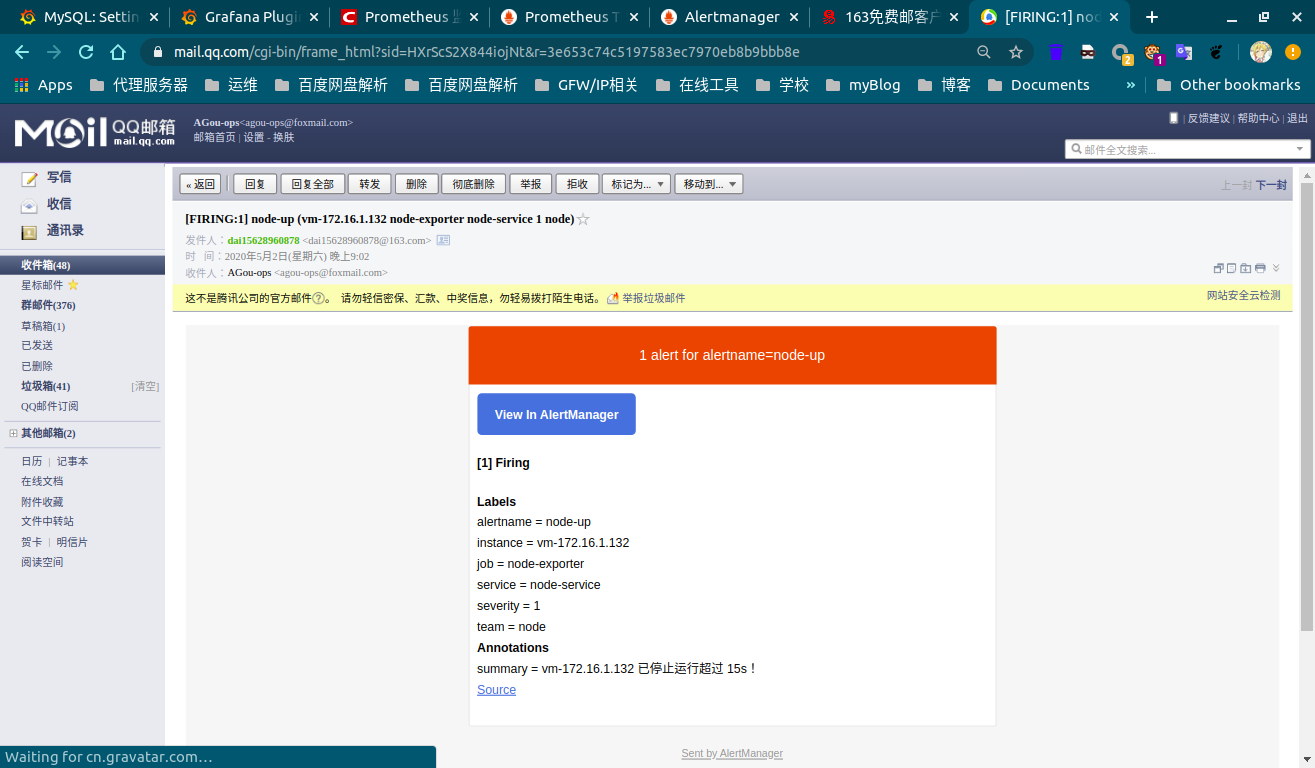
# 参考链接
- alert configuration:https://prometheus.io/docs/alerting/configuration/
- 动态config文件:https://prometheus.io/docs/prometheus/latest/configuration/configuration/#scrape_config