Appearance
Docker openvswitch
openvswitch 简介
openvswitch为我们建立一个扩展到三层网络的网桥,我们知道vlan是不能跨子网的,openvswitch利用了隧道技术,将二层的报文用三层的协议(udp/sdn)重新封装,从而实现二层网络在三层中进行扩展,如下图所示:
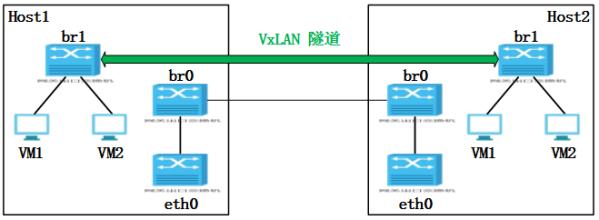
openvswitch 安装
openvswitch 官方并未在 REHL 系列提供现成的 RPM 包,所以需要我们手动编译进行安装,在这里我制作一个可直接安装的 RPM 包。
- 首先从官网下载最新的 LTS 版本:
wget https://www.openvswitch.org/releases/openvswitch-2.5.9.tar.gz
tar xf openvswitch-2.5.9.tar.gz
wget https://www.openvswitch.org/releases/openvswitch-2.5.9.tar.gz
tar xf openvswitch-2.5.9.tar.gz
- 安装编译所需的依赖包:
yum install gcc make python-devel openssl-devel kernel-devel graphviz \
kernel-debug-devel autoconf automake rpm-build redhat-rpm-config \
libtool -y
yum install gcc make python-devel openssl-devel kernel-devel graphviz \
kernel-debug-devel autoconf automake rpm-build redhat-rpm-config \
libtool -y
- 建立
rpmbuild目录:
cp openvswitch-2.5.9.tar.gz /root/rpmbuild/SOURCES
cp openvswitch-2.5.9.tar.gz /root/rpmbuild/SOURCES
- 检查内核开发
kernel-devel源码的位置是否正确:
[root@node01 ~]\# ls /lib/modules/$(uname -r) -ln
total 3276
lrwxrwxrwx. 1 0 0 44 Apr 26 22:26 build -> `/usr/src/kernels/3.10.0-1062.18.1.el7.x86_64` # 如果这里闪红,则表示不正确
drwxr-xr-x. 2 0 0 6 Mar 18 07:53 extra
drwxr-xr-x. 12 0 0 128 Apr 26 22:26 kernel
-rw-r--r--. 1 0 0 852612 Apr 26 22:28 modules.alias
-rw-r--r--. 1 0 0 813600 Apr 26 22:28 modules.alias.bin
-rw-r--r--. 1 0 0 1333 Mar 18 07:53 modules.block
-rw-r--r--. 1 0 0 7357 Mar 18 07:53 modules.builtin
-rw-r--r--. 1 0 0 9425 Apr 26 22:28 modules.builtin.bin
-rw-r--r--. 1 0 0 271605 Apr 26 22:28 modules.dep
-rw-r--r--. 1 0 0 379944 Apr 26 22:28 modules.dep.bin
-rw-r--r--. 1 0 0 361 Apr 26 22:28 modules.devname
-rw-r--r--. 1 0 0 140 Mar 18 07:53 modules.drm
-rw-r--r--. 1 0 0 69 Mar 18 07:53 modules.modesetting
-rw-r--r--. 1 0 0 1787 Mar 18 07:53 modules.networking
-rw-r--r--. 1 0 0 97175 Mar 18 07:53 modules.order
-rw-r--r--. 1 0 0 569 Apr 26 22:28 modules.softdep
-rw-r--r--. 1 0 0 395089 Apr 26 22:28 modules.symbols
-rw-r--r--. 1 0 0 483655 Apr 26 22:28 modules.symbols.bin
lrwxrwxrwx. 1 0 0 5 Apr 26 22:26 source -> build
drwxr-xr-x. 2 0 0 6 Mar 18 07:53 updates
drwxr-xr-x. 2 0 0 95 Apr 26 22:26 vdso
drwxr-xr-x. 2 0 0 6 Apr 26 22:28 weak-updates
[root@node01 ~]\# ls /lib/modules/$(uname -r) -ln
total 3276
lrwxrwxrwx. 1 0 0 44 Apr 26 22:26 build -> `/usr/src/kernels/3.10.0-1062.18.1.el7.x86_64` # 如果这里闪红,则表示不正确
drwxr-xr-x. 2 0 0 6 Mar 18 07:53 extra
drwxr-xr-x. 12 0 0 128 Apr 26 22:26 kernel
-rw-r--r--. 1 0 0 852612 Apr 26 22:28 modules.alias
-rw-r--r--. 1 0 0 813600 Apr 26 22:28 modules.alias.bin
-rw-r--r--. 1 0 0 1333 Mar 18 07:53 modules.block
-rw-r--r--. 1 0 0 7357 Mar 18 07:53 modules.builtin
-rw-r--r--. 1 0 0 9425 Apr 26 22:28 modules.builtin.bin
-rw-r--r--. 1 0 0 271605 Apr 26 22:28 modules.dep
-rw-r--r--. 1 0 0 379944 Apr 26 22:28 modules.dep.bin
-rw-r--r--. 1 0 0 361 Apr 26 22:28 modules.devname
-rw-r--r--. 1 0 0 140 Mar 18 07:53 modules.drm
-rw-r--r--. 1 0 0 69 Mar 18 07:53 modules.modesetting
-rw-r--r--. 1 0 0 1787 Mar 18 07:53 modules.networking
-rw-r--r--. 1 0 0 97175 Mar 18 07:53 modules.order
-rw-r--r--. 1 0 0 569 Apr 26 22:28 modules.softdep
-rw-r--r--. 1 0 0 395089 Apr 26 22:28 modules.symbols
-rw-r--r--. 1 0 0 483655 Apr 26 22:28 modules.symbols.bin
lrwxrwxrwx. 1 0 0 5 Apr 26 22:26 source -> build
drwxr-xr-x. 2 0 0 6 Mar 18 07:53 updates
drwxr-xr-x. 2 0 0 95 Apr 26 22:26 vdso
drwxr-xr-x. 2 0 0 6 Apr 26 22:28 weak-updates
build是一个无效的称号链接,删除这个链接,重新链接到正确目录:
rm /lib/modules/$(uname -r)/build
ln -s /usr/src/kernels/3.10.0-1062.18.1.el7.x86_64 /lib/modules/$(uname -r)/build
rm /lib/modules/$(uname -r)/build
ln -s /usr/src/kernels/3.10.0-1062.18.1.el7.x86_64 /lib/modules/$(uname -r)/build
- 开始制作
RPM包
cd openvswitch-2.5.9
rpmbuild -bb --without check rhel/openvswitch.spec
cd openvswitch-2.5.9
rpmbuild -bb --without check rhel/openvswitch.spec
- 最后安装所生成的 RPM 包
yum localinstall -y /root/rpmbuild/RPMS/x86_64/openvswitch-2.5.9-1.x86_64.rpm
yum localinstall -y /root/rpmbuild/RPMS/x86_64/openvswitch-2.5.9-1.x86_64.rpm
建立 vxLAN 拓扑
环境:
| 主机IP | 容器IP及网络 |
|---|---|
| 172.16.1.128 | 172.16.128.128(172.16.128.0/24) |
| 172.16.1.129 | 172.16.129.129(172.16.129.0/24) |
将制作好的 RPM 包发送给另一台主机,直接安装.
在两主机上启动服务:systemctl start openvswitch.service
在172.16.1.128主机上:
cat /proc/sys/net/ipv4/ip_forward
ovs-vsctl add-br obr0
ovs-vsctl add-port obr0 gre0 -- set Interface gre0 type=gre options:remote_ip=172.16.1.128
brctl addbr kbr0
brctl addif kbr0 obr0
ip link set dev docker0 down
ip link del dev docker0
# vi /etc/sysconfig/network-scripts/ifcfg-kbr0
ONBOOT=no
BOOTPROTO=static
IPADDR=172.16.128.1
NETMASK=255.255.255.0
GATEWAY=172.16.128.0
USERCTL=no
TYPE=Bridge
IPV6INIT=no
# cat /etc/sysconfig/network-scripts/route-ens33
172.16.129.0/24 via 172.16.1.128 dev ens33
# systemctl restart network.service
cat /proc/sys/net/ipv4/ip_forward
ovs-vsctl add-br obr0
ovs-vsctl add-port obr0 gre0 -- set Interface gre0 type=gre options:remote_ip=172.16.1.128
brctl addbr kbr0
brctl addif kbr0 obr0
ip link set dev docker0 down
ip link del dev docker0
# vi /etc/sysconfig/network-scripts/ifcfg-kbr0
ONBOOT=no
BOOTPROTO=static
IPADDR=172.16.128.1
NETMASK=255.255.255.0
GATEWAY=172.16.128.0
USERCTL=no
TYPE=Bridge
IPV6INIT=no
# cat /etc/sysconfig/network-scripts/route-ens33
172.16.129.0/24 via 172.16.1.128 dev ens33
# systemctl restart network.service
cat /proc/sys/net/ipv4/ip_forward
ovs-vsctl add-br obr0
ovs-vsctl add-port obr0 gre0 -- set Interface gre0 type=gre options:remote_ip=172.16.1.129
brctl addbr kbr0
brctl addif kbr0 obr0
ip link set dev docker0 down
ip link del dev docker0
# vi /etc/sysconfig/network-scripts/ifcfg-kbr0
ONBOOT=no
BOOTPROTO=static
IPADDR=172.16.129.1
NETMASK=255.255.255.0
GATEWAY=172.16.129.0
USERCTL=no
TYPE=Bridge
IPV6INIT=no
# cat /etc/sysconfig/network-scripts/route-ens33
172.16.128.0/24 via 172.16.1.129 dev ens33
# systemctl restart network.service
cat /proc/sys/net/ipv4/ip_forward
ovs-vsctl add-br obr0
ovs-vsctl add-port obr0 gre0 -- set Interface gre0 type=gre options:remote_ip=172.16.1.129
brctl addbr kbr0
brctl addif kbr0 obr0
ip link set dev docker0 down
ip link del dev docker0
# vi /etc/sysconfig/network-scripts/ifcfg-kbr0
ONBOOT=no
BOOTPROTO=static
IPADDR=172.16.129.1
NETMASK=255.255.255.0
GATEWAY=172.16.129.0
USERCTL=no
TYPE=Bridge
IPV6INIT=no
# cat /etc/sysconfig/network-scripts/route-ens33
172.16.128.0/24 via 172.16.1.129 dev ens33
# systemctl restart network.service
在172.16.1.128主机执行以下脚本:
# 有错误则停止执行
set -e
# 创建一个openvswitch bridge
ovs-vsctl add-br ovs-br0
# 添加一个到172.16.1.129的接口
ovs-vsctl add-port ovs-br0 vxlan-port-to-172.16.1.129 -- set interface vxlan-port-to-172.16.1.129 type=vxlan option:remote_ip="172.16.1.129"
# 创建一对虚拟网卡veth
ip link add vethx type veth peer name vethContainer
# sleep 3 seconds to wait for the completion of previous work.
sleep 3
# 将vethx接入到ovs-br0中
ovs-vsctl add-port ovs-br0 vethx
ifconfig vethx up
# 启动docker容器,使用--net=none策略
export containerID=$(docker run -tid --net=none busybox:latest /bin/sh)
export pid=$(docker inspect -f "【【.State.Pid】】" ${containerID})
echo containerID=${containerID}
echo pid=${pid}
# 如果net namespace目录没有创建则新建一个
if [ ! -d "/var/run/netns" ]; then
mkdir -p /var/run/netns
fi
# 将docker容器使用的net namespace 打回原形
ln -s /proc/${pid}/ns/net /var/run/netns/${pid}
ip netns list
# 将vethContainer加入到容器的net namespace中
ip link set vethContainer netns ${pid}
# 配置vethContainer接口
ip netns exec ${pid} ifconfig vethContainer 172.16.128.128/24 up
ip netns exec ${pid} ifconfig -a
# 有错误则停止执行
set -e
# 创建一个openvswitch bridge
ovs-vsctl add-br ovs-br0
# 添加一个到172.16.1.129的接口
ovs-vsctl add-port ovs-br0 vxlan-port-to-172.16.1.129 -- set interface vxlan-port-to-172.16.1.129 type=vxlan option:remote_ip="172.16.1.129"
# 创建一对虚拟网卡veth
ip link add vethx type veth peer name vethContainer
# sleep 3 seconds to wait for the completion of previous work.
sleep 3
# 将vethx接入到ovs-br0中
ovs-vsctl add-port ovs-br0 vethx
ifconfig vethx up
# 启动docker容器,使用--net=none策略
export containerID=$(docker run -tid --net=none busybox:latest /bin/sh)
export pid=$(docker inspect -f "【【.State.Pid】】" ${containerID})
echo containerID=${containerID}
echo pid=${pid}
# 如果net namespace目录没有创建则新建一个
if [ ! -d "/var/run/netns" ]; then
mkdir -p /var/run/netns
fi
# 将docker容器使用的net namespace 打回原形
ln -s /proc/${pid}/ns/net /var/run/netns/${pid}
ip netns list
# 将vethContainer加入到容器的net namespace中
ip link set vethContainer netns ${pid}
# 配置vethContainer接口
ip netns exec ${pid} ifconfig vethContainer 172.16.128.128/24 up
ip netns exec ${pid} ifconfig -a
脚本来源于网络。
# 有错误则停止执行
set -e
# 创建一个openvswitch bridge
ovs-vsctl add-br ovs-br0
# 添加一个到172.16.1.128的接口
ovs-vsctl add-port ovs-br0 vxlan-port-to-172.16.1.128 -- set interface vxlan-port-to-172.16.1.128 type=vxlan option:remote_ip="172.16.1.128"
# 创建一对虚拟网卡veth
ip link add vethx type veth peer name vethContainer
# sleep 3 seconds to wait for the completion of previous work.
sleep 3
# 将vethx接入到ovs-br0中
ovs-vsctl add-port ovs-br0 vethx
ifconfig vethx up
# 启动docker容器,使用--net=none策略
export containerID=$(docker run -tid --net=none busybox:latest /bin/sh)
export pid=$(docker inspect -f "【【.State.Pid】】" ${containerID})
echo containerID=${containerID}
echo pid=${pid}
# 如果net namespace目录没有创建则新建一个
if [ ! -d "/var/run/netns" ]; then
mkdir -p /var/run/netns
fi
# 将docker容器使用的net namespace 打回原形
ln -s /proc/${pid}/ns/net /var/run/netns/${pid}
ip netns list
# 将vethContainer加入到容器的net namespace中
ip link set vethContainer netns ${pid}
# 配置vethContainer接口
ip netns exec ${pid} ifconfig vethContainer 172.16.129.129/24 up
ip netns exec ${pid} ifconfig -a
# 有错误则停止执行
set -e
# 创建一个openvswitch bridge
ovs-vsctl add-br ovs-br0
# 添加一个到172.16.1.128的接口
ovs-vsctl add-port ovs-br0 vxlan-port-to-172.16.1.128 -- set interface vxlan-port-to-172.16.1.128 type=vxlan option:remote_ip="172.16.1.128"
# 创建一对虚拟网卡veth
ip link add vethx type veth peer name vethContainer
# sleep 3 seconds to wait for the completion of previous work.
sleep 3
# 将vethx接入到ovs-br0中
ovs-vsctl add-port ovs-br0 vethx
ifconfig vethx up
# 启动docker容器,使用--net=none策略
export containerID=$(docker run -tid --net=none busybox:latest /bin/sh)
export pid=$(docker inspect -f "【【.State.Pid】】" ${containerID})
echo containerID=${containerID}
echo pid=${pid}
# 如果net namespace目录没有创建则新建一个
if [ ! -d "/var/run/netns" ]; then
mkdir -p /var/run/netns
fi
# 将docker容器使用的net namespace 打回原形
ln -s /proc/${pid}/ns/net /var/run/netns/${pid}
ip netns list
# 将vethContainer加入到容器的net namespace中
ip link set vethContainer netns ${pid}
# 配置vethContainer接口
ip netns exec ${pid} ifconfig vethContainer 172.16.129.129/24 up
ip netns exec ${pid} ifconfig -a
 VitePress
VitePress